Here’s how to do it:
Log in to Blackboard. On your Blackboard Welcome page, click the Modify Content button located in the upper right hand corner.
Place a checkmark next to the content modules you want to add to your Welcome page. Un-check any modules you want to remove from your Welcome page. Click Submit to save your changes.
NOTE: Some modules cannot be removed from the Welcome page. These items are marked by a red checkmark.
Modifying the layout of your Welcome page:
To modify the layout of your Blackboard Welcome page, click the Modify Layout button located in the upper right hand corner.
Under Customize Page Layout, select a module and click the arrow buttons to move the module up, down, or to another column. You may also change the color scheme of your modules. Click Submit to save your changes.
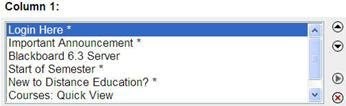


No comments:
Post a Comment