Here’s how to do it:
Enter your course and click the course menu link for the content area to which you would like to add a tool. For example, if you want to add a tool link to your Course Documents content area, click on Course Documents.
Click the Edit View link on the top right corner of the page. Click the drop-down menu next to the Select icon and select the Tool option. Click Go.
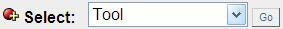
Select the tool link you want to add and click the Next button.
Using tool links:
Consider adding tools to content areas to facilitate students’ navigation of the course. For example, if the students’ first task in the course is to create a Blackboard homepage, consider adding a homepage tool link to your First Tasks, Syllabus, or Assignments content area.
Want more information?
Step-by-step tutorials are available at:
http://www.twu.edu/blackboard/Bb72Tutorials.asp
Visit our website: http://www.twu.edu/blackboard,
or call: (940) 898-3706


No comments:
Post a Comment